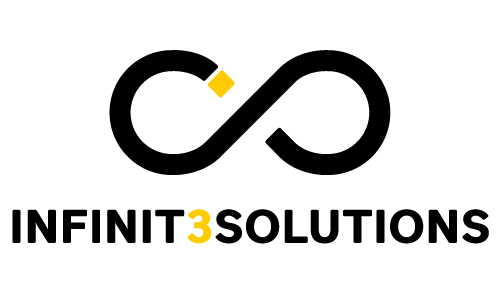As we mentioned before, you only have a few seconds to make your visitors stay on your website before deciding to leave or to explore more on what you offer.
Your website is your 24/7 online sales representative. It is an effective tool to build awareness and convert visitors into paying customers. And as a sales representative, it must have complete tools to be able to make a sale.
So, before launching your website, we have shortlisted some of the things that business owners usually forget to include in their website (especially when they DIY a website) and why you should include them.
Domain Name
Getting a domain name is the first step in building a website. This is the URL address that will appear when your audience visits your website. Usually, your business name should be your URL (e.g our business name is “Infinit3Solutions thus, our website URL is www.infinit3solutions.com).
However, if your business name is already taken, you have to think of another URL name that is complementary to your business or buy the domain name from the owner who owns your desired domain name.
Search Bar
Give your audience an option to go directly to the page they want to see. These are for the people who know exactly what they want to see or don’t have time to browse every single page on your website. This will give your visitors control over where to go instead of leaving your site if they cannot find what they are looking for.
Favicon
What is a favicon?
This is a small icon or logo that appears beside the name of the website on the tab. The image below tabs of Facebook, Pinterest, Instagram, and our own website – Infinit3Solutions showing their respective favicon.
Adding a favicon on your website helps your visitors identify your website easily.
If you hire a web developer, just inform them that you want a favicon on your website and they know what to do. But if you are DIYing your own website, create a 32 x 32-pixel artboard (you can use any design software, e.g Illustrator or Canva) and upload it to your website’s settings.
Social Links
Encourage your audience to connect and engage with your brand by putting your social media links to your website. This will also increase your brand awareness online when they engage and share your content on social media.
A picture of you and your team
The “about us” page is one of the most visited pages on a website. People trust individuals more than a business entity.
Let your audience know that they are dealing with a real person and not just a business by showing a picture of you. Include a summary of who you are, your company history, and any achievements you have related to your business.
Make sure to show a bit of your personality. Make them feel like they know you. You become much easier to remember if your audience can see your face and not just your name.
Call-to-Action (CTA)
This one is obvious. As we mentioned in our previous blog, direct your customers to the page you want them to go to. If you want them to purchase or shop on your website, make sure to include the “Shop Now” link or button on the top part of the website. If you are a service-based business, your CTA could be “Book a Call” or “Schedule an Appointment”.
Make their after-sales experience smooth as well. Always include a chatbox, a “submit form” option, or include the email details of the person whom they need to get in touch with if they encounter a problem. We have to anticipate that customers may have additional questions after their purchase, return or even exchange their items. This shows that you truly care even beyond the sales aspect.
Make sure to include intriguing call-to-action (CTA) to lead your audience to the next stage of your marketing or sales funnel. Put your CTA where your audience can easily see it and use the contrasting color of your brand palette.
SEO / Keywords
Your website won’t give you more sales if your target market won’t see your content. Make sure to learn the basics of SEO and use correct keywords all throughout your website (but remember not to stuff too many keywords or it will be invalid).
But what is SEO? For those who don’t have an idea about it, it stands for “Search Engine Optimization”. SEO is the process of optimizing your website or piece of content to increase the visibility of a website in organic search engine results. By “organic”, we mean non-paid. To make it a bit simpler, SEO means improving your website’s content or text by using the correct keywords to make it more visible to your target audience.
Place your keywords:
- In your title tag
- In your headline
- In your product title or description
- Alt-text image
- In your meta description
For those who don’t have time to study or do SEO, you can always hire an SEO expert. At Infinit3solutions, we employ tried and tested SEO strategies that do not only meet client requirements but also exceed expectations. With our team of SEO experts, we can help you leapfrog your competitors and thrive in your industry!
Useful Free Resources
Not all visitors will convert into sales the first time they visit your website. Give value first to your target audience to build relationships, establish credibility and make them come back.
Useful resources could be a free eBook talking about the solution for your audience’s problem. Make sure that it is complimentary with your product/service. Or if you are a wedding dress designer, you may give a list of wedding venues, planners, and cakes. etc.
This will not only encourage your audience to visit your website again and check out your products/services but also grow your email list. Remember to include a call-to-action to your email list opt-in.
Chat Box
Get in touch with your audience by providing a live chatbox on your website. Let your visitors feel top-tier customer service by being ready to answer their questions.
Final Thoughts:
These things may seem cookie-cutter but essential to every website. Whatever type of website and business you have, make sure to include these things on your website.
Do you have all of these on your website? If not, you can still revamp your website and add these things. Or for peace of mind, leave it to professional web designers and web developers and have them create a beautiful and professional website for you!
Contact us today and get a free consultation with our professional web developer.