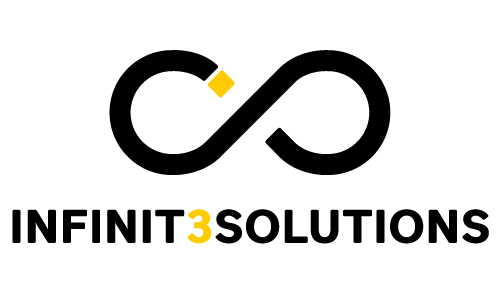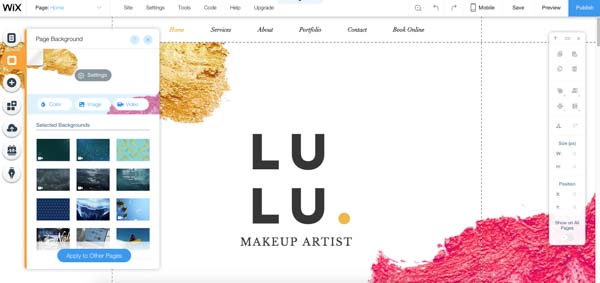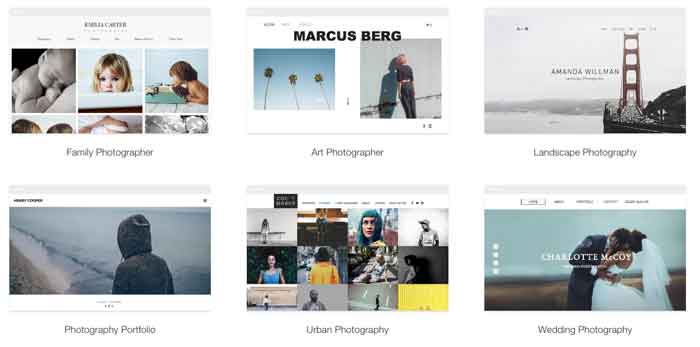We have established before that a website is a must for every type of business. Period. Question is, how much time and money are you willing to invest in a website? Lucky for us, we live in a time where options are so prevalent that we are no longer at the mercy of limited choices.
Before we get started, it’s important that you ask these questions before you make a decision on how to create a website:
- What type of website do I need for my business?
- How much can I afford?
- How much time am I willing to invest in this project?
- Do I need a lot of storage for photos and content?
- Do I need to add other features (blogs, social media update, etc.)
- When do I need to update my website in the future?
These days, there’s a lot of website builder available for business owners. However, not all website builders are created equal. Let’s do a quick introduction to the 2 types of website builders that are common these days;
Platform as a Service (PaaS) Website builder
This is a type of cloud computing services that provide a platform for users or customers to build, manage, and run applications (another term for websites) without the hassle of creating everything from scratch and worrying about maintenance and hosting since it will be handled by the service provider.
Popular PaaS website builders:
- Wix
- Squarespace
- WordPress.com
- Shopify
- Sitebuilder
Common Features:
- Custom domain name
- Access to over hundred of themes
- Storage capacity
- Ad removal (to some extent)
Take note that these and other features are available depending on the PaaS provider and the selected plan. To give you a clear picture of PaaS website builder, it can be compared to renting an apartment. You have options to change the furniture, decors and of course, you need to do the housework. But, you are not allowed to do major renovations in the property. And, when its time to leave the premises, you have to leave all the furniture and appliances that you’ve bought. That’s how this type website builder works in a nutshell.
Self Hosted Content Management System (CMS)
This type of website has evolved from their PaaS website builder counterparts. Here, you own your codes and you can install it on a different hosting provider. Also, you can download your entire website in case you are thinking of moving to a new provider. With self-hosted CMS website builders, you have access to an immense number of themes and plugins and have plenty of room for flexibility in terms of your website look and functionality. However, these type of websites can get too technical since you are the one (or a web developer) in charge of creation, web updates, installing files and managing your own server (among other things).
Popular Self-hosted CMS website builder:
- WordPress.org
- Joomla
- Drupal
- Opencart
- Magento
We have tried for you the most popular PaaS website builders and Self-hosted website builders to check out their features and benefits (and also because, well, we build websites for a living!). We have also analyzed if what they offer can be used in a long way, or as perhaps a band-aid solution to the “I do not have a budget” scenario. To help you decide whether to hire a professional to build your website or create it on your own, we have compared the pros and cons of PaaS website builders plus a short comparison with their Self-hosted CMS counterparts.
Pros: PaaS Website builders are really affordable (but there’s a catch).
If your purpose is to make a simple website, such as your online journal, or a display site, these website builders may offer a free alternative. However, bear in mind that most “free solutions” have a drawback, and will very often put their own brand on your own site. For a majority of these builders, you keep their domain name in your address, as they add your name as an extension (a “subdomain”) to their own domain. For example, if you’re building a site for your brand “Myawesome journal”, your address will something like myawesomejournal.diywebsite.com. Note that you often have an option to purchase your own domain and remove that branding for a small fee.
Nonetheless, PaaS website builders can be much cheaper compared to Self Hosted CMS. Depending on the purpose of your website, in terms of pricing, PaaS website builders vary from free services to up to Php 65,000 a year, based on the membership plan that you’ve signed up for. This is a huge relief especially if you really have a limited budget. For Self-hosted CMS, prices usually range from Php 10,000 to Php 200,000 (or much, much more), taking into consideration the hosting plans, plugins, and web developer fees.
Cons: It might not be as cheap as you thought in the long run.
Contemplating your business needs is the key to choosing the right plan for your website. There are different plans in PaaS website builders with added features like having your own domain name, different storage capacity, adding social login, etc. All these come with an additional cost of course. So let’s say you started with a Php 10,000 a year budget for your website but want to add an online store with few different check-out options, maybe membership capabilities, and remove ads? Doing a quick math, you’re looking at minimum Php 50,000 over the course of 3 years! It is starting to be close to the price of hiring a professional. Plus, don’t forget YOU will end up doing all the work.
Also worth noting, some important add-on services are often unavailable on ready-made website makers (but most of the time available for free via add-ons and plugins on self-hosted CMS websites), or come at a huge price increase. A few examples are:
- SSL Installation (to make your website secured)
- Social Media Integration
- Instant / Live Chat
- Online Forms
- Popups and Call To Action Features (CTA)
- Search Engine Optimization
Pros: Ease of use with its Drag and Drop feature.
A PaaS website builder requires you to have small, or even zero learning of technicalities at all; these website builders were created to be user-friendly and easy to understand to the extent that you can launch it as soon as within 1-2 hours from the moment you start. The interface is relatively easy to “drag and drop” photos and content in certain tabs, portions and navigation tools of the website. Plus, instructions are easily accessible in case you have lost your way in the website creation process. Everything that you can possibly need in a standard website is already there.
With self-hosted CMS, on the other hand, you will often need a professional to create a custom design and layout. But wait, what if I told you that you can have easy DIY website builders on self-hosted CMS too?
We, at Infinit3solutions, use Divi from Elegant Themes and Elementor Pro, two of the most famous website builders for WordPress. And let me tell you, those guys rock! If you ever tried to use Wix or other PaaS before, you’ll see the interface is not so different. You will feel right at home: Modules or “blocks” with various functionalities (image, text field, price tables, tabs…) are easily inserted to the page with just a few clicks, all in a “WYSIWYG” (what you see is what you get) experience. Most of the clients whom we gave access to the tool were actually impressed at how easy it is to edit and add new content themselves. Of course, we always advocate for hiring a professional to put more thoughts into the design process, as they (we? 😉 ) often know well what users are used to, and what “works better” for a website.

Self-hosted CMS sample back office from Divi.
Cons: Restrictions in design.
As you build your own website using a PaaS website builder, you will probably notice that, as it turns out, some design, tabs or other navigation items don’t look quite the way you want it. And here comes the hardest part: changing or customizing items to your preference may not be possible due to the own platform restrictions. So, a photo or a video that is a little bit too much on the left will stay that way (unless you select a different material, of course), or you might have to dive into the code (Yikes!). The drag and drop options also often require a lot of trial and error, and that can become utterly frustrating for a new user. Not to mention it is time-consuming and might not be the best way you spend your time. Lastly, in most PaaS website builders, you are not allowed to install third-party plug-ins (back office essentials or added features to make your life easier) that can help you increase your brand identity, interaction with your target market, and ultimately sell or convert more. Most of the time, you’re stuck with what the platform provides and what’s built-in. A few examples are:
- Social Media Embeds
- Extensive SEO customization
- Advance galleries, animations or visual effects
- Multi-language options
However, again, these are all possible in self-hosted CMS website builders. WordPress, for example, features a very healthy marketplace of free and paid plugins backed by a large number of users due to its “open-source” software. There are so many add-ons it would be too long to detail here, but You name it, WordPress has it!
Pros: PaaS Website builder has ready-made modern themes / templates.
PaaS website builders often offer a variety of easy-made and stunning templates and designs all for free, and often there’s even no need on your end to buy a premium template at all. Flagship templates are what make those DIY websites so attractive, as you land on a page with shiny looks. There is a wide variety of gorgeous layouts with options to do slideshows, videos, and the usual cover/hero photo shot. Their templates are readily made, no matter what type of website you need, and often sorted out per category (Business, Fashion, Beauty, Travel…) for you to find easily. Lastly, most templates nowadays are mobile-responsive, which means the website adapts to any mobile device, regardless of its size, shape or type.
Yet again, if you look at templates on WordPress.com, did you know that ALL those templates are also available to you on the self-hosted version of WordPress too? Indeed, all the different CMS feature just as many free templates as their PaaS counterparts. You could very well get away with a free tool on those too!
Cons: updating and moving your website may be really painful.
In 2–3 years time, your business will grow. You will definitely need a more up-to-date website in the near future to cope with its changes, and will likely require additional functionalities over time as your services expand. Moreover, web design trends evolve, added features are updated regularly, and your look must progress with it. In a PaaS website builder, once you have selected a theme, you are pretty much stuck with it in the long run, as there are rarely any options to switch themes or templates easily.
Then what about switching theme on WordPress? You guessed that right, that’s only 2 clicks!!!
Another big no-no is content (and location) lock-in. As you use the platform of a third-party, if one day you decide you want a fresh look, or go to a different hosting service, there is no option to export your existing files and content easily. Want to get away from Wix and download a copy of your website, its pages, and images? Bad news, you can’t. They specify it loud and clear:
“It is not possible to download a Wix site or any of its pages as the Editor needs to be in constant connection with our servers. As such, it is not possible to work offline or save site pages to your computer.”
Meaning, you do NOT own your code. Let that sink in… If you ever decide to stop your membership, you will have to leave all your data to that site and start all over again. You can’t make a back-up on your own drive or save it for brighter days. If they run out of business, you sink with them.
On a bright side, these “back-up” and save services are numerous with self-hosted CMS websites. WordPress has at least 5 different plugins (Updraft, Back-up Buddy, All-in-one WP Migration, Duplicator…) that can help you save a whole copy of your site and store it anywhere, from your own computer to the cloud. You are free to move anytime, and change your hosting provider to a much more professional one, like our folks at CloudWays.
Pros: Globally competitive support and security system.
Since all PaaS website builders are hosted on their own servers, you can rest assured that your site is running at good speed. With tons of website developers readily available and working probably 24/7, your site and especially your data are safe from hackers. If you encounter problems or if you have any questions, some sites offer basic troubleshooting and then, if it is beyond the FAQs, there is an option to contact their tech support team. Others have a chat support representative available right away.
Yet again, if you are on a professional hosting solution on self-hosted CMS, you are entitled to the same awesome treatment. They might not fix all your site, but professional theme providers also offer support, and plugin developers as well.
Cons: They can only solve issues within their control.
PaaS website builders offer limited technical assistance since they have made their platforms so easy to use for everyone. Some context: you are trying to apply SEO by customizing your URL, and run into an issue with their tool that nobody ever found out before (and yes, that happened to us with a client last week, but we don;t drop names ;-). Since SEO services are not fully integrated on that platform, or not necessarily a focus, you end up with a longer than expected URL that could hurt your rankings. A month passes, and this issue is still left unresolved. Why would they change their whole platform for a single user? Another example: You decided to be a bit creative and spent a week trying multiple things to update templates or features (hint: you can’t), messing up your current template. You realize that you broke something, and have no way to go back. Well, guess what, if the situation is such that they cannot offer a solution within the usual support system, you are on your own. In that sense, it gets surprisingly close to the experience you could have on a self-hosted CMS.
But that’s the catch… With Self-hosted CMS, technical support is also available. In some cases in which a problem is beyond their solving capabilities, there are a huge number of groups and forums in which fellow developer help and share ideas with each other. And on that case, you have full access on the code, can deactivate things that can cause conflict, or hire a professional for a low price to fix your issues. Feels more reassuring now, doesn’t it?
Conclusion:
We merely scratched the surface of what self-hosted VS. Platform as a Service website builders can do and offer. Nonetheless, PaaS website builders offer a genuine solution to entrepreneurs who want to jump-start their business without feeling overwhelmed about the financial costs or like to “get their hands dirty” with absolutely no development knowledge. With their simple yet beautiful themes and user-friendly interface, we can say that it gets the job done if your goal is to create a simple informational website. However, if you are envisioning that your business will have wider needs or grow in the future, then you might want to rethink that and plan ahead. A PaaS website builder is, and will always be for us only a temporary solution, for the cons greatly outweigh the pros in the long run. Heck, it sometimes is even more costly!
Self-hosted CMS, on the other hand, may need a tiny bit more investment in time and money (or both), but the flexibility and freedom of options make it the absolute best long-term investment. Plus your website will be part of your business, and an asset in itself (remember, you OWN your code!).
What do you think about the DIY website builders and CMS like WordPress or Drupal? Tell us in the comments!
Also, feel free to contact us if you need to build your own custom website or want to hire a professional marketing consultant!