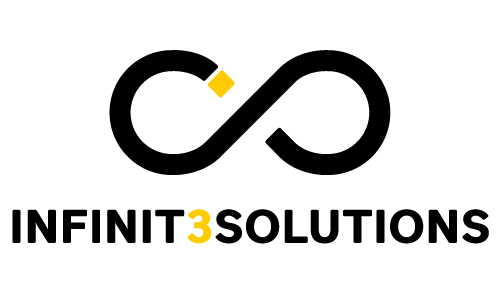Email marketing is an indispensable part of the marketing process. As the term suggests, it involves communicating your brand message and promotions through the use of emails.
However, this is not as easy as it may seem. One of the most common challenges that marketers face is that their emails land into the spam folder of the recipients instead of the inbox. This is obviously a huge problem because, for this form of marketing to work, the target market must actually read the email.
In this article, we will discuss several effective strategies on how to avoid the spam folder and get into your prospects’ inbox.
Try to get on email providers’ whitelists.
Yahoo! and Hotmail has their list of approved senders called “white list”. If you belong in this list, it means that your emails will almost always land into the recipient’s inbox. In addition, you can also get permission from your prospects or existing clients to send them emails and be added on their whitelist. However, it is also important to note that you can be removed from this list once you send spammy emails.
Check if you are blacklisted and strive to get off.
It can be extremely difficult to get into the inbox of your target market if your email server is on a blacklist. There are some free online services and tools that you can use to check this.
If you found out that you are indeed included on a blacklist, follow up with the website that has added you. Furthermore, you may also want to improve the emails that you send to your prospects to avoid being added again.
Break down massive email lists.
The primary reason for breaking down your huge email list into smaller ones is because you would want email providers to see fewer spam complaints at the same time. When you send your email in one large mass, the spam complaints may get bundled together and may prompt email providers to include you in their blacklist.
Review your email lists regularly and remove bad emails accounts.
Bad email accounts refer to those which have already been disabled or don’t exist at all. Once the spam filters of email providers see that you are sending emails to this type of accounts, you may be penalized and be given a high spam score. In short, there is a higher chance that your emails will land into the spam folder of your recipients. In order to avoid this, it is extremely important to check and ‘clean’ your email lists on a regular basis.
Include an Unsubscribe option.
Although it is a bad thing when people unsubscribe from your newsletters and promotional emails, being included on the blacklist of email providers are much worse. By adding an unsubscribe button or link, you will be able to provide them with a clear and definite way to stop getting emails from you. Believe me, this is a much better option than making them frustrated and prompting them to just mark your emails as spam. Keep in mind that one of the primary reasons why your emails end up in the junk folder is because of the significant number of spam complaints.
Check your email’s HTML code.
You may be categorized as spam if your email’s HTML code is sloppy. To avoid this problem with spam filters, it is recommended to use a template from your email sending partner or hire a professional coder who can do proper email templates.
An additional advice if you are sending HTML emails is to include a text version. This will not only help you avoid issues with spam filters but will also prove to be useful in some cases wherein the user can’t view HTML emails.
Don’t write your emails like a spammer.
This is pretty self-explanatory—if you don’t want to be categorized as a spammer, don’t sound like one. While you can use free tools or software to check your email’s spam score before you send it to those on your email lists, there are some guidelines that you can follow to avoid landing into the junk box:
- Never use misleading subject lines.
- Don’t use deceptive header information.
- Avoid using the word “FREE” and exclamation points too frequently.
- Don’t use many colors for your fonts.
- Avoid using all caps.
- Don’t use other words or phrases that you typically see in spam emails, such as “guaranteed winner”.
Strike the right balance between text and image.
While it is recommended not to add images in your email, it is not totally prohibited. If you’re gonna use images in your email, follow these basic rules:
- Don’t send image-only content.
- Use properly coded HTML email.
- Maintain a good text-to-graphics ratio—write at least two lines of text for every image or graphic that you include.
Don’t include huge attachments and certain file types in your emails.
While it is not recommended to send attachments to recipients who are not expecting to receive these files, you can attach file types such as .pdf, .jpg, and .png in your emails, and send them safely without getting marked as spam.
However, sending certain file types such as .exe and .zip is a different story. You must avoid sending these types of executable attachments because they may alert virus scanners and spam filters. The same is true for huge attachments—so you may want to use file-sharing services such as DropBox for this purpose.
Final Thoughts
We strongly recommend that you follow the various tips shared in this article because once an email provider categorizes your emails as spam, it can be difficult to get back into your target market’s inbox.
On the other hand, by sending good emails that adhere to the guidelines outlined above, you will surely be able to reach out to your potential customers and convert them into actual sales.
If you are unfamiliar with email marketing and don’t have the time to learn and execute various strategies, you may want to consider seeking the help of a professional digital marketer. At Infinit3solutions, our exceptional digital marketing team can assist you not only with your email marketing efforts but also with other ways of promoting your business.
Contact us today and let us discuss how we can help you reach your marketing goals.