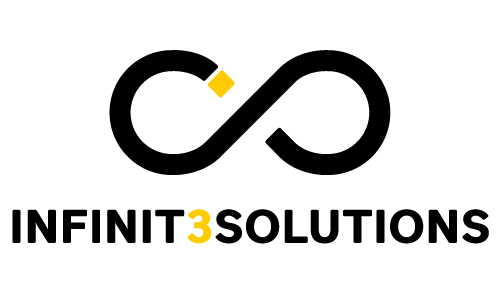Email marketing is an effective way to reach out to existing and potential clients. It can be used for sharing a new product or service updates, exclusive promotions and offers, company news, and announcements, as well as other newsworthy events.
When creating an HTML email to be sent out to your email lists, always remember that the design is just as important as the content itself. It is a crucial factor that affects the overall outcome of your email marketing efforts. Read on if you want to become enlightened and do better in terms of how to create HTML email that works!
Set the size of your HTML email to 600px wide.
By keeping everything within the mentioned width, your recipients won’t have to scroll from side-to-side. According to studies, the average internet user scans content rather than reading every word. In short, those that are not displayed on the screen right away do not get much attention.
Do not use more than 3 columns for your HTML email layout.
Considering that the ideal width to work with is just 600 px, setting a layout with more than 2 columns will no longer allow you to present something that is easy on the eyes. Make it easy for yourself and limit the design to a maximum of 3 content areas placed side by side.
Position your Call-to-Action at the upper portion of your email.
Your recipients see the top part of your email first and may be able to make judgments on whether the email is worth reading or not almost instantly. Hence, it is better to place your call-to-action at this portion and give your readers a chance to make an action immediately.
Make your Calls-to-Action prominent.
Generally, it is advisable to make your CTAs stand out in order to elicit action on the part of the recipient. To make them look powerful and clickable, keep them large and readable. Aside from the positive effect of large and clear CTAs on the email’s overall design, it also contributes to functionality. Now that mobile usage is constantly increasing, large clickable CTAs can be more useful for touchscreen use.
Place the images on the left, and the text to the right portion.
According to research, readers are more attracted to images or graphics than text, regardless of the level of importance of the text. Knowing this, if you have two columns, for instance, it is recommended to place the imagery on the left so it will be the first thing that the recipient will see. If you successfully catch the readers’ attention with your graphics, it is likely that they will resume reading the content itself.
Optimize any image you may integrate into your email.
Although beautiful imagery can help attract the readers, it is not recommended to include high-resolution pictures that may take too long to load. With this, it is important to ensure that your images are optimized for email, but not downgraded too much.
Use solid-color backgrounds instead of background images.
It is not advisable to use photos, patterns, and gradients as your background for your HTML email because these types require rendering. Therefore, solid-color backgrounds are better and more practical.
Make your buttons more apparent.
If you decide to embed your call-to-action in a button, make sure that it has weight and stands out in your email compared to other elements. Otherwise, the chances that recipients will click on it will be lower.
Use creative typography.
In emails, it is recommended to limit the use of images—so how will you be able to make it more visually appealing? One solution is to use creative typography and set it at the right size. Furthermore, you should put some thought into the arrangement of the texts.
Apply your branding.
How to Create HTML Email that converts? When you create an email that you will send to your prospects and existing clients, it is recommended to apply your branding because it is your business’ unique identity. By creating an HTML email design that is parallel to your branding and to the look and feel of your company website, they will know right away that they have come to the right place once they clicked on your CTA and have been redirected to your official website.
Do not use too many borders.
Web designers typically use borders in certain parts of the content because they are effective in putting emphasis on specific points. However, the same may not be applicable to emails. In fact, due to the limited width that is ideal to work on, it is advisable to limit the use of fancy border styles, drop shadows, and other effects because these will only take up space that can otherwise be used for more essential content.
Do not make the content too long.
The purpose of your HTML email is just to give an overview of what you are trying to offer, as well as entice your recipients to click on your CTA and be transferred to your company website or landing page where they may be converted into actual sales.
When writing content for your email, it is recommended to just keep the sections short—ideally 2 to 3 lines. If you feel that you’re not providing enough information, keep in mind that the landing page or webpage that they will access when they clicked through your email will fully explain the message that you want to convey. With this, you only need to share information that is enough to make them click on your CTA.
Bonus: Build great looking and failproof HTML emails with MailChimp!
At Infinit3, we use MailChimp for all our email campaigns: its free, very user-friendly and doesn’t require too much upfront payment. And, they even have a free plan wherein you can add 2,000 subscribers and send 12000 emails per month.
If you ever decide to go with the pro version (send unlimited emails, receive comparative reports and target potential customers using e-commerce data, just to name a few features), be sure to do so using our promotional link below to get free extra 30$ credits!
Final Bonus Tip:
Step up on how to create HTML email by making sure that the subject line, header, and content are cohesive and tell an engaging story. Moreover, each of the parts of your email must complement each other and deliver valuable information altogether.
Final Thoughts
When crafting an HTML email, you need to consider the layout, format, images or graphics, typography, and the content itself. By taking note of these factors and following the tips discussed in this article, you will definitely be able to come up with an effective email that will engage and nurture existing and potential clients. Those are the essential rules on how to create HTML email.
However, if you still feel that your skills are insufficient and would want to hire a professional who can do this for you, our team at Infinit3solutions are ready to help. We have a team of expert designers and digital marketers who can assist you not only with the design but also with your email marketing strategy.
Feel free to contact us today to know more about our services.